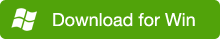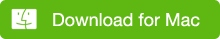Mac users may often use Final Cut Pro to edit videos. It is very flexibility tool to customize videos in Final Cut Pro.
Slip, slide, roll, and nudge with frame-accurate precision using customization keyboard shortcuts. You can also sync and cut between multiple sources with the industry’s best multi-cam editing.

From Apple official website we can know, Final Cut Pro can import video and photos from iOS devices, import projects from iMovie, Apple ProRes family and other many formats.
However, Final Cut Pro doesn’t support iTunes videos directly. Why? Because iTunes movies or TV Shows are protected by Apple FairPlay DRM. It would prevent users adding videos to Final Cut Pro successfully.
If you want to import iTunes videos to Final Cut Pro for editing, you should remove DRM protection from iTunes videos. M4V Converter Plus is the appropriate application to do this.
Why Choose M4V Converter Plus
M4V Converter Plus is a professional iTunes DRM Converter. With it, you can bypass DRM protection from iTunes videos by converting them to common video or audio formats Final Cut Pro supported.
Main functions of M4V Converter Plus
- Get rid of DRM protection from iTunes videos legally.
- Convert iTunes M4V videos to plain video or audio formats.
- Convert M4V to MP4, MOV, WMV, AVI, FLV, VOB, MPEG-1, etc.
- Extract audio files from iTunes videos and save as MP3, AAC, FLAC, etc.
- Play iTunes movies on Apple devices, PS4 or Xbox One Game Console, Android phones, Smart TV, etc.
- Keep 5.1 Audio Track and Subtitles.
- Support Mac 10.8, 10.9, 10.10, 10.11 and macOS 10.12.6
- Support Windows 7/ Win 8 and Windows 10
Now you can download the program and have a try for free.


Edit iTunes Videos to Final Cut Pro with M4V Converter Plus
Firstly, you can import iTunes videos to M4V Converter Plus by clicking Add Movies button.

Note:
M4V Converter Plus for Mac support converting videos can be played on iTunes, including iTunes purchased movies, TV Shows, music videos, i Cloud and Rentals.
This program support batch conversion, which enables you to convert several videos to a particular output format at the same time.
Secondly, Convert iTunes videos to the certain formats you need. You can choose output format from Convert to drop-down list.
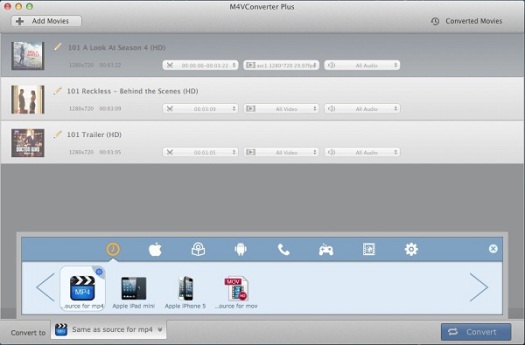
Note: M4V Converter Plus for Mac can allow you to convert iTunes movies to Samsung Galaxy series, Apple devices, Game console, web video and android devices.
Finally, remove DRM from iTunes videos and start the conversion by clicking Convert button.
How to edit iTunes videos in Final Cut Pro X
New movies coming out in August 2017 – August 2017 Movie Release